Page Not Found
404
We can't find the page you are looking for.
We apologize for the inconvenience.
Cancel subscriptions online
Send a cancellation letter for all your subscriptions
Most canceled subscriptions

We can't find the page you are looking for.
We apologize for the inconvenience.
Cancel subscriptions online
Send a cancellation letter for all your subscriptions
Most canceled subscriptions